Searching By Citation
Using the “Search All Databases” Bar
On the NMOneSource home page, type the citation into the “Search All Databases” bar.
Appellate Opinions:

TRICK:
While typing, a blue drop-down bar will appear. To go directly to the citation, click the blue bar. Clicking the spyglass or pressing “enter” will create a list of all documents containing that citation.
Statutes:
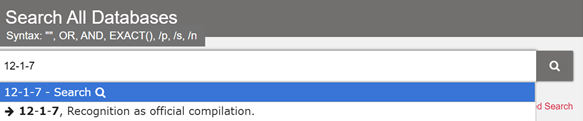
Chapters:
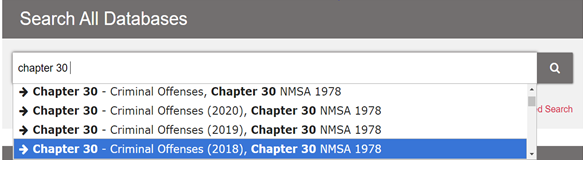
TRICK:
Sometimes multiple results appear. Use the cursor or scroll bar to the right of the result list to select a document from the list. The current law is listed as the first result with historical NMSA versions listed in reverse chronological order.
Rules:
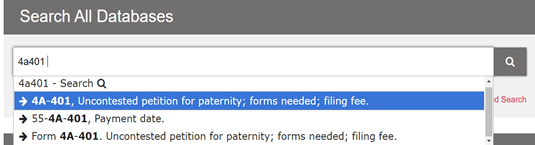
TRICK:
Not sure if the search term has a hyphen or a period? No problem – a space, hyphen, dash, apostrophe, parentheses, and upper- or lower-case characters are generic. Search with confidence.
Visit Training Videos and the new FAQ section.
Let us know of other FAQs you would like to see by submitting them via
Contact Us on the NMOneSource.com Home Page
